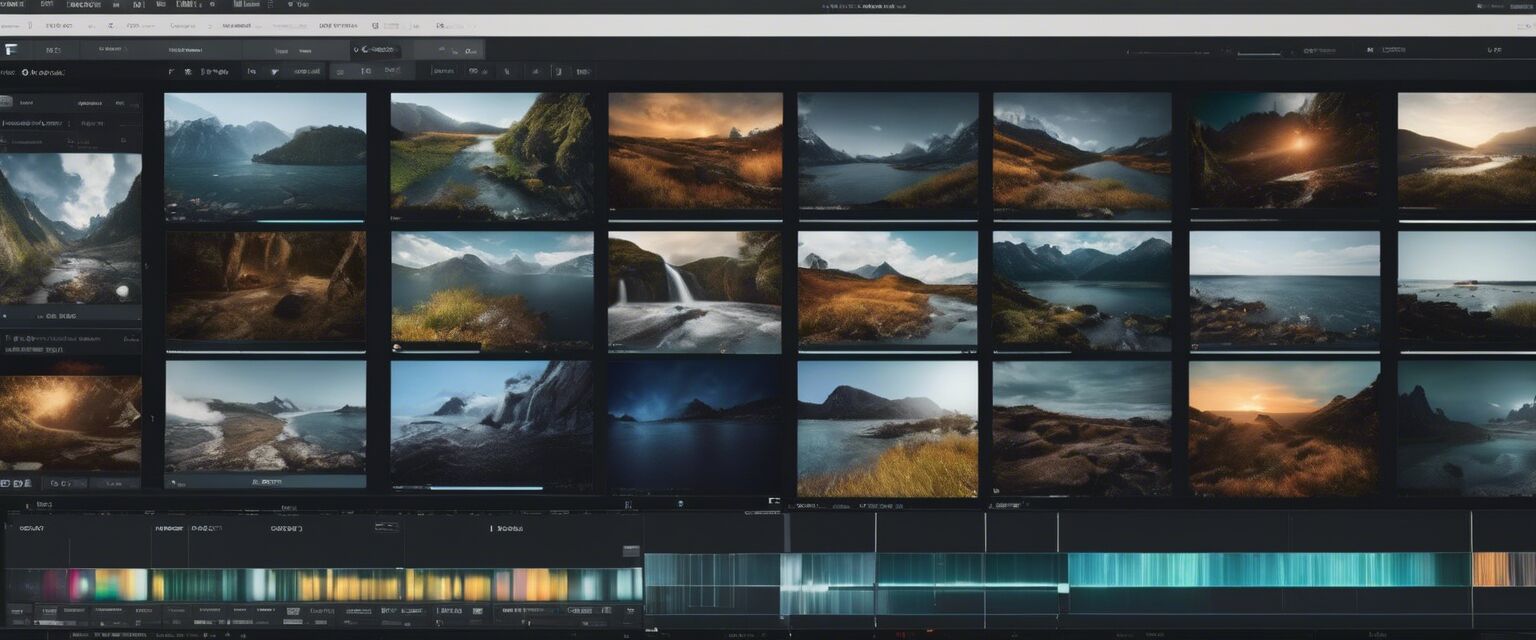Professional Video Creation Tips and Tutorials
Key Takeaways
- Understand the importance of pre-production planning.
- Choose the right equipment for your specific needs.
- Utilize effective filming techniques to enhance video quality.
- Master editing software to polish your final product.
- Stay updated with the latest trends in video production.
Welcome to the world of professional video creation! Whether you're a seasoned videographer or just starting out, mastering the art of video production involves understanding various aspects from pre-production to post-production. This article provides expert tutorials and tips that will elevate your skills and help you create stunning videos.
Understanding the Video Creation Process
The video creation process can be divided into three main stages: pre-production, production, and post-production. Each stage is crucial for producing high-quality videos. Below is a brief overview of each stage:
| Stage | Description |
|---|---|
| Pre-Production | Planning and preparing for the shoot, including script writing, storyboarding, and scheduling. |
| Production | The actual filming process, where all equipment and techniques come into play. |
| Post-Production | Editing the footage, adding effects, and finalizing the video for distribution. |
Pre-Production Planning
Effective pre-production planning is essential for a successful video project. Here are some key steps to consider:
- Define your goals: What message do you want to convey?
- Create a script: Outline your video's content for clarity.
- Storyboard your ideas: Visualize the scenes before filming.
- Organize your shoot: Schedule locations, talent, and equipment.
Essential Pre-Production Tools
Using the right tools can streamline your pre-production process. Here are some highly effective tools:
| Tool | Purpose |
|---|---|
| Trello | Project management and scheduling. |
| Final Draft | Scriptwriting software. |
| Storyboarder | Visualize scenes with storyboarding. |
Choosing the Right Equipment
When it comes to professional video creation, selecting the right equipment is paramount. Hereâs a breakdown of essential gear:
Beginner's Guide to Equipment
- Cameras: Choose a camera that fits your budget and needs. Explore our camera reviews for guidance.
- Lenses: Different lenses can greatly affect your video quality. Check out our lens recommendations.
- Lighting: Good lighting can make or break your video. Discover the best lighting equipment in our lighting section.
- Audio Equipment: Clear audio is crucial. Learn about the best options in our audio equipment guide.
- Editing Software: The right software can enhance your editing process. Check our editing software reviews for insights.
Filming Techniques
Utilizing effective filming techniques can enhance the overall quality of your videos. Here are some tips:
- Camera Angles: Experiment with different angles to keep your footage interesting.
- Framing: Use the rule of thirds to create visually appealing shots.
- Movement: Incorporate smooth camera movements to add dynamism.
- Focus: Ensure your subjects are in sharp focus, and use depth of field creatively.
Useful Filming Equipment
Hereâs a selection of filming accessories that can improve your production:
| Accessory | Function |
|---|---|
| Tripod | Stabilizes your camera for steady shots. |
| Gimbal | Helps achieve smooth camera movements. |
| Microphone | Improves audio quality significantly. |
| Reflector | Enhances lighting without additional equipment. |
Post-Production Editing
Post-production is where you can truly bring your video to life. Here are some key aspects:
- Editing Software: Familiarize yourself with popular editing software such as Adobe Premiere Pro, Final Cut Pro, or DaVinci Resolve.
- Cutting: Trim unnecessary clips to keep your video engaging.
- Transitions: Use transitions sparingly to maintain flow without distraction.
- Color Grading: Adjust color settings to enhance the mood of your video.
- Sound Design: Add music and sound effects to elevate the viewer's experience.
Staying Updated with Trends
The world of video production is constantly evolving. Here are ways to stay informed:
- Follow industry blogs and podcasts.
- Participate in online communities and forums.
- Attend workshops and webinars.
- Experiment with new techniques and styles.
Pros
- Comprehensive understanding of video production stages.
- Tips on equipment selection enhance video quality.
- Practical filming techniques improve production efficiency.
- Post-production insights lead to polished final products.
- Staying updated keeps your content relevant.
Cons
- Initial costs for equipment can be high.
- Learning curve associated with editing software.
- Time-consuming nature of video production.
Conclusion
Professional video creation is an exciting field that blends creativity and technology. By following the tips and tutorials outlined in this article, you can enhance your skills and produce high-quality videos that resonate with audiences. Remember to invest time in pre-production planning, choose the right equipment, employ effective filming techniques, and refine your editing skills. Happy filming!